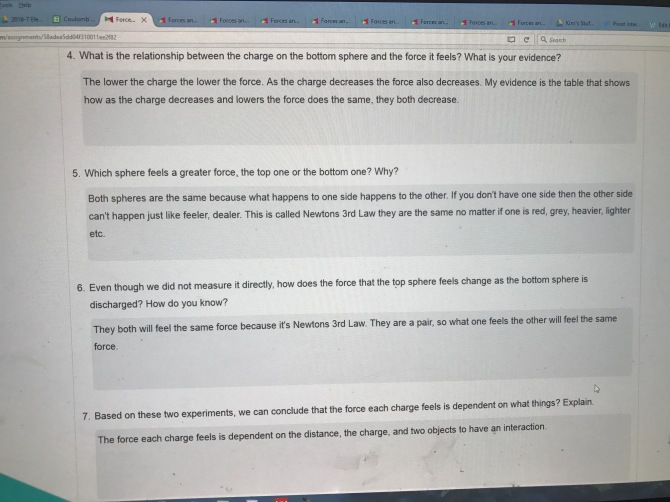Today we started with whiteboarding a little of Practice 2 – I wanted them to verbalize some examples of charging by friction and using the triboelectric series.
Next, we wanted to start using Coulomb’s Law – chemistry has asked us to work on it a bit so the kids have some context next year – but as usual, I hate just giving a formula. But what to do? How to derive something so complicated with 9th graders? Enter, Pivot Interactives!
@pivot_is
I was lucky enough to meet Peter Bohacek this summer at the AAPT meeting and was asked to consult on his new project! And lucky again, one of the first ones we looked at was an interactive for Coloumb’s Law! I was granted permission to give it a go with my kids. Perfect timing!
This worked out great! We used two of the videos, that showed two charged spheres, one of which was on a scale. I walked them through the video a bit first… actually in retrospect, I should have shown the set-up and asked for things they observe and could measure, a la modeling, before showing them the video. Next time! I explained what was happening in the video, and we were going to use their experiment to get our own data, since this is impossible to set up in our class.
After a little intro, they took data on force vs. distance, which made a really nice inverse shape (though almost none of them remembered inverse from our Newton’s 2nd law lab… grr…..). I had them write a few sentences about the relationship they saw – the Pivot Interactives Platform is awesome because I could go in and write exactly the questions I wanted them to answer, though I believe they will have some questions loaded that you can use if you wish. My kids aren’t to the point where they can linearize, so we just left it at “inversely related”. I believe later versions may give options for other shapes on the curve fit.
Next, we looked at a video where the bottom sphere on the scale was discharged by half each time. For simplicity, we just called the charge, 1, 0.5, 0.25, 0.125 and so on. They again easily took the data and recognized the graph as linear (whew!). It was cool because many of them saw quickly that when the sphere was discharged by 1/2, the force was also cut in half. This was excellent and fits right into the proportional reasoning we have been working on.
I created some questions around Newton’s 3rd Law, mainly how does the force on the top sphere change when the bottom one is discharged. Some of them remembered right away, and some it took a little discussing…but it was so great to tie this back to what we did last semester. I can’t believe I ever taught forces in any other way than completely focusing on the force INTERACTION between 2 objects, and N3L feeler-dealer pairs. We almost never talk about force as just one side… but that’s a post for another time! This interactive provided an EXCELLENT way to drive that home again.
Next class we will actually put it all together into the equation. They should now see why charge is on the top of the equation (and why BOTH guys need to be included) and the distance is on the bottom… a little hand waving still with the distance squared with 9th graders, but I will take it!
Overall, I was super pleased with using Pivot Interactives! I loved that it gave me the chance to do a lab with them, where without it, I would have had to just give some random equation with no context. Having the data will allow us to build the equation. I loved that using the video was easy, and all their data came out great, which isn’t always the case. Everyone was involved because each person was responsible for taking his own data. It worked well on all of our devices (PC, Mac, ipad – we are a BYOD school). In this case, I really wanted an easy way to get data and focus on relationships, vs. focusing on lab design, procedure – and this fit the bill perfectly. The graph is made instantly as you enter the data, so it’s perfect for a bit of time saving, which I always need. Some of the kids remarked that it was cool too see the people in the video, vs. a simulation. The kids enjoyed it, they were all engaged and working hard! I also love that I can let the kids who were absent just do it at home, that is going to be an awesome perk.
I can’t wait to try more of these! 🙂